Devices column headings
Descriptions of the columns displayed in the list of templates are provided below.
TIP: Below each of the column headings is either a text box or list box that you can use to filter the devices displayed in the list of Devices. To filter using the text box, simply enter a text string to display the devices that match the text string. To filter using a list box, click the box and select an option to display the devices that match that option.
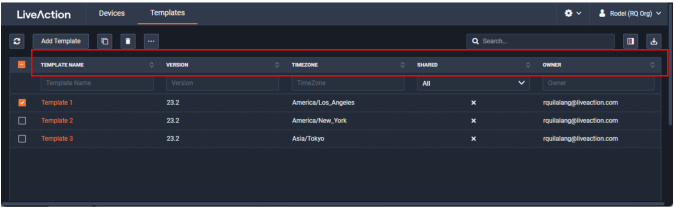
◦ Template Name: Displays the name of the template. Click the name to display details about the template.
◦ Version: Displays the version number of the template.
◦ Timezone: Displays the time zone of the template.
◦ Shared: Displays the users that have been shared with the device. Shared users can fully configure a device from Grid.
◦ Owner: Displays the owner of the device. There can only be one owner of the device.